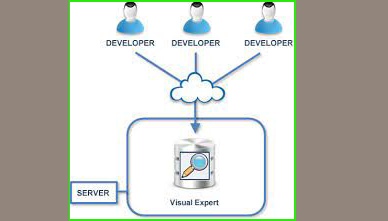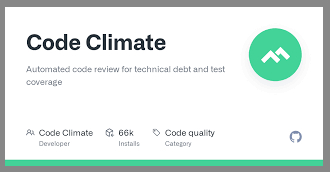Best Code Review Tools – Code review is an important part of the software development process. It helps ensure code quality, share knowledge, and reduce bugs before code is deployed.
With code review, developers inspect each other’s code to spot mistakes and suggest improvements. There are many tools available to streamline the code review process.
What is the code review process?
The typical code review process involves the following steps:
1. A developer makes changes to a codebase and commits those changes locally.
2. The developer pushes their changes to a shared repository (e.g. GitHub).
3. The developer opens a pull request asking for their changes to be reviewed and merged.
4. Reviewers are assigned to the pull request by the author or a project manager.
5. Reviewers inspect the changes, look for mistakes, check adherence to standards, etc.
The main goals of code review are to catch bugs, share knowledge, improve code quality, and increase alignment on the project. Having multiple reviewers helps get different perspectives and reduces blind spots. Code review is considered a best practice for most development teams today.
Why is code review critical?
Here are some of the key reasons why code review is critical:
- Catch bugs before release- More eyes on the code means more bugs are spotted and fixed early. Code reviews greatly reduce bugs in production.
- Maintain code quality – Reviews enforce standards, and best practices, and share knowledge. This raises the quality bar for code over time.
- Spread knowledge share expertise and explain complex parts of the codebase to others.
- Ownership & accountability – When everyone reviews the code, the whole team feels collective ownership of the code.
- Improve skills– Less experienced developers learn from seasoned reviewers. Reviews teach and pass on skills.
In summary, code reviews lead to higher quality, more reliable software. They help align, educate, and foster collaboration on engineering teams. That’s why code review is considered essential, not optional, for modern software projects.
How is a code review performed?
Here are the typical steps to perform a code review:
1. The reviewer obtains the latest version of the code to be reviewed, either by checking out the code locally or viewing it on a code hosting site like GitHub.
2. The reviewer goes over the changes made, including looking at the commits, code diffs, and associated messages/comments.
3. The code is examined line-by-line, with the reviewer paying attention to things like:
- Adherence to designated style guides and best practices
- Readability and maintainability
- Edge cases being handled
- Potential bugs and errors
- Security issues or vulnerabilities
- Performance impacts
- Code duplication and redundancy
- Test coverage for new code
- Documentation and comments
4. As issues are identified, the reviewer logs comments, questions, and concerns. These are typically entered directly on the code review platform.
5. Ways to improve the code are suggested, such as simplifying complex sections or using better-named variables.
The goal is to provide constructive feedback to improve code quality and reduce defects before changes are merged. Good reviewers provide specific and actionable suggestions to the developer.
Why should you use the code review tools?
There are several key benefits to using dedicated code review tools:
- Streamlined workflow – Code review tools integrate with git workflows and repositories to simplify the review process. Changes, comments, and approvals are tracked cleanly.
- improved visibility- Code review tools provide dashboards and transparency into the review process so managers can track status.
- Code insight – Many code review tools analyze code quality, complexity, duplication, etc. This provides useful objective data during reviews.
- Automated checking – Some tools integrate with Linters and unit tests to automatically catch issues before human review.
- Consistency– Code review tools help teams standardize workflows and apply consistent checks during reviews.
In summary, dedicated code review tools optimize and enhance the review process for teams. The functionality goes well beyond basic code commenting and approval capabilities. The end result is more efficient reviews and higher-quality code.
Here are 18+ of the best code review tools for developers:
1. GitHub
GitHub is the most popular git repository hosting service. It provides a web-based interface for code review as part of its pull request workflow.
Developers can comment directly on lines of code and even make simple edits right in the browser.
GitHub also has code review analytics like showing how many lines were added/removed and highlighting where diffs occur.
Reviewers can easily approve or request changes on a pull request. GitHub facilitates code review for repositories hosted on GitHub as well as remote repositories.
2. GitLab
Similar to GitHub, GitLab provides built-in code review tools with its merge request workflow.
Developers can review code, give line comments, request changes, and approve right on the GitLab interface. GitLab also has syntax highlighting, diffs, and reporting around code reviews.
One advantage GitLab has is its ability to create multiple assignees required to approve a merge request before merging code. GitLab repositories get robust code review tools out of the box.
3. Bitbucket
Bitbucket is another popular git repository hosting site. It comes with code review features built into its pull requests. Users can see diffs, comment on lines of code, approve/reject changes, and @mention others.
Code reviews are recorded on pull requests so there is a record of what changed over time. Bitbucket gives teams code reviews for repositories hosted on its cloud platform.
4. Review Board
Review Board is a free, open-source code review tool. It supports code reviews for Git, Mercurial, Subversion, and Perforce repositories.
The tool includes real-time commenting on diffs as well as the ability to create review requests and track issues found during the review.
Review Board has integration with popular communication tools like Slack, HipChat, and JIRA. The tool comes with robust reporting around code reviews.
There are also enterprise features like review delegation and configurable workflows.
5. Phabricator
Phabricator is an open-source collection of developer tools including code review.
It supports both pre-commit and post-commit reviews of Git, Mercurial, and SVN repositories. Code can be reviewed through the web interface or directly in the IDE using plugins.
Some key Phabricator code review features include inline comments, versioning, metrics/reporting, and integration with communication tools.
Phabricator is self-hosted so development teams get advanced code review functionality without relying on a third-party service.
6. Crucible
Crucible by Atlassian is built specifically for code reviews. It works directly with repositories hosted on Bitbucket and integrates closely with JIRA.
Crucible has side-by-side diffs, inline commenting, review workflows, and activity streams to track how reviews are progressing.
The tool collects analytics on code reviews like the percentage of files reviewed and the average number of defects found.
There are also code review metrics at the author and reviewer levels to improve accountability. Teams can use Crucible to organize distributed code reviews across time zones.
7. Reviewable
Reviewable is a dedicated code review tool that integrates with GitHub, GitLab, and Bitbucket.
The service analyzes comments to detect those that still need follow-up. It also has built-in support for CI tools like Jenkins and Bamboo.
Reviewable aims to streamline code review workflows. Teams can configure rules like required approvals before a review is considered complete.
The tool also allows tagging revisions and filtering by tags. Pricing starts at $50/month for teams.
8. Upsource
Upsource by JetBrains is a code review tool for distributed teams. It integrates directly with repositories hosted on GitHub, Bitbucket, GitLab, and elsewhere.
Upsource allows commenting on code lines, visual diffs, automatic change markers, and threaded discussions.
The tool comes with code intelligence features and supports multiple languages. There is robust reporting around metrics like code authorship, response time, and defect density.
Upsource has a free version for open-source projects. Paid plans start at $10/month per user.
9. Collaborator
Collaborator by SmartBear focuses on peer review. It allows developers to do pre-commit, post-commit, and track changes reviews.
The tool integrates with git and SVN repositories for code review right alongside existing workflows.
Key features include custom workflows, inline comments, email notifications, and support for multiple languages.
The collaborator records detailed information on code reviews so teams can track progress over time. There are even code review metrics like average lead time and reviewer participation. Pricing starts at $15/month for two users.
10. Visual Expert
Visual Expert is designed for code review across distributed teams and large codebases. It integrates with git, Mercurial, Perforce, and SVN.
The tool allows easy searching across code and in-line code review. Visual Expert also detects code clones and includes integration with JIRA and Jenkins.
Visual Expert focuses on visualizations and metrics for the code review process. Management can track team productivity around code reviews.
The tool helps streamline reviews across multiple branches and large, distributed teams. Pricing starts at $399/month for up to 10 users.
11. Reviewed
Reviewed is a code review tool that integrates with any continuous integration service including CircleCI, Travis CI, and GitHub Actions. It takes comments from linter tools and turns them into code review comments on GitHub, GitLab, etc.
The tool aims to surface issues from automated checks directly in the code review workflow. Development teams can get automated feedback as part of code review without any configuration. Usage is free for public repositories on GitHub.
12. Revu
Revu helps teams do code reviews within GitHub issues instead of pulling requests. The tool parses feedback and suggestions so they can be searched and filtered easily.
Revu also integrates with Slack so teams get notifications when a review is requested or completed.
With Revu’s GitHub integration, developers don’t have to change the context between creating code and reviewing code. Comments are organized intuitively within issues. Revu is free for teams of up to 3 developers.
13. Review Ninja
Review Ninja focuses on speeding up lightweight, informal code reviews. The tool allows developers to quickly comment, approve, or reject changes right in the GitHub UI. It integrates with Slack so teams can coordinate reviews.
Instead of pulling requests, Review Ninja uses Checks that focus on surfacing actionable suggestions instead of nitpicking.
The goal is to eliminate bike-shedding and streamline the review process. Pricing starts at $9/month for individuals.
14. Codacy
Codacy integrates automated code reviews with human code review workflows. The tool provides consistency around coding standards by connecting with existing Linters and style guides.
Codacy surfaces code quality feedback directly in GitHub, Bitbucket, etc.
When done manually, code reviews can miss a lot of errors and issues. Codacy combines automated checking with developer code review to improve quality.
The service is free for unlimited public repositories. Pricing starts at $10/month per user for private repositories.
15. CodeScene
CodeScene analyzes code activity to detect potential problems before they end up in review. The tool highlights areas with lots of deletions, rushed changes, and architectural issues. Teams get visualizations for at-risk code.
In addition to pre-review analysis, CodeScene integrates with GitHub/GitLab for sprint-based code reviews.
This helps identify problem areas early before they get buried deep in code. Subscription plans start at €19/month for teams of up to 5 developers.
16. codec
Code coverage helps validate how much of your codebase is actually being tested. Codecov integrates with your CI server and then gives code coverage reports right in your GitHub pull requests.
It highlights which lines of code are not covered to identify gaps in test cases.
Code coverage data gives reviewers objective insight into test quality. Reviewers can see right away if a code contribution has high or low coverage. Codecov has a free tier for public repositories.
Paid plans start at $25/month for private repos.
17. CodeStream
CodeStream facilitates contextual code discussion right within your IDE. Developers can link commits, pull requests, issues, and code locations into chat conversations.
The tool integrates across GitHub, GitLab, Bitbucket, and other major code hosting providers.
With CodeStream, developers don’t have to continuously switch between tools to provide context during code review.
Comments are linked to relevant code locations for easy reference later. CodeStream has a free plan with paid upgrades starting at $9/user/month.
18. Code Climate
Code Climate analyzes code quality through a web dashboard. It offers automated code reviews that check style, complexity, duplication, security, and more. Issues get highlighted right in the GitHub or Bitbucket UI via bot comments.
The automated code reviews act as an “assistant” to shorten human review time. Reviewers can focus less on style and more on catching functional bugs.
Code Climate has a free tier for open-source projects. Paid plans start at $9/month per user.
Summary
Code review is an essential part of managing quality in the software development process. There is a wide variety of tools available to improve efficiency around code reviews.
The options range from basic review support in Git hosting tools like GitHub and GitLab to dedicated code review apps like Review Board and Phabricator.
When evaluating code review tools, consider factors like:
- Integrations with existing repositories and IDEs
- The granularity of code comments
- Custom workflows and review processes
- Reporting and metrics around reviews
- Automatic code checks and linting to assist manual reviews
- Support for code coverage and other quality checks
- Ability to manage distributed teams and codebases
The “best” code review tool depends on your team’s unique needs and preferences. Many teams find great benefits in combining automated checks from services like Code Climate and Codacy with manual review tools like Crucible or Upsource. The right mix provides both human insight and consistency around code quality.
As engineering organizations grow, it becomes even more critical to optimize the code review process. Leveraging purpose-built code review tools can help development teams scale while preventing defects and improving software quality.